And it’s launched! The new Timbre web app
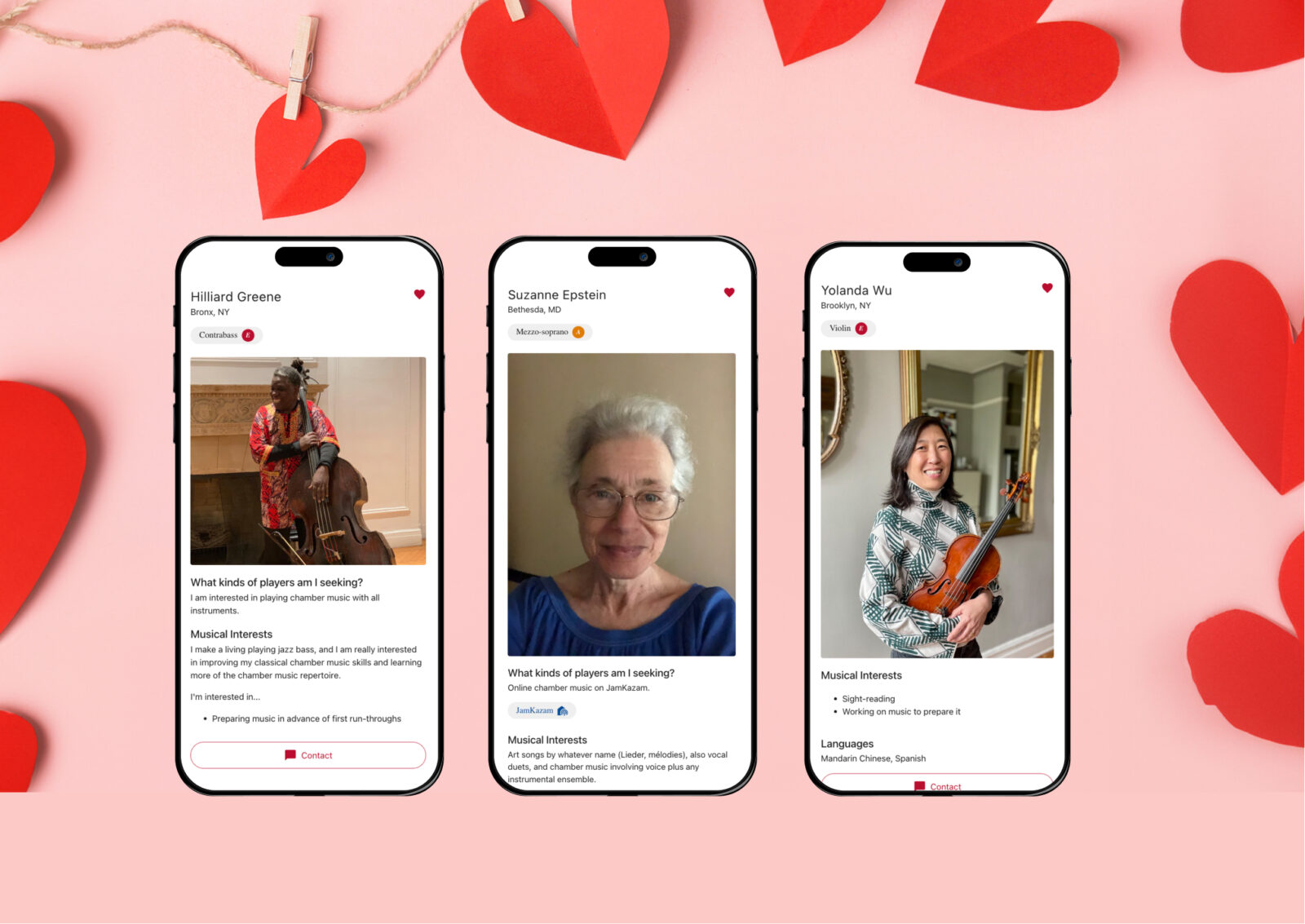
This Valentine’s Day, find that special someone (for chamber music, of course) on ACMP’s new Timbre web app!
Open Timbre on your computer or mobile device, log in with your the same username and password that you use on the ACMP website, and this is what you will see:
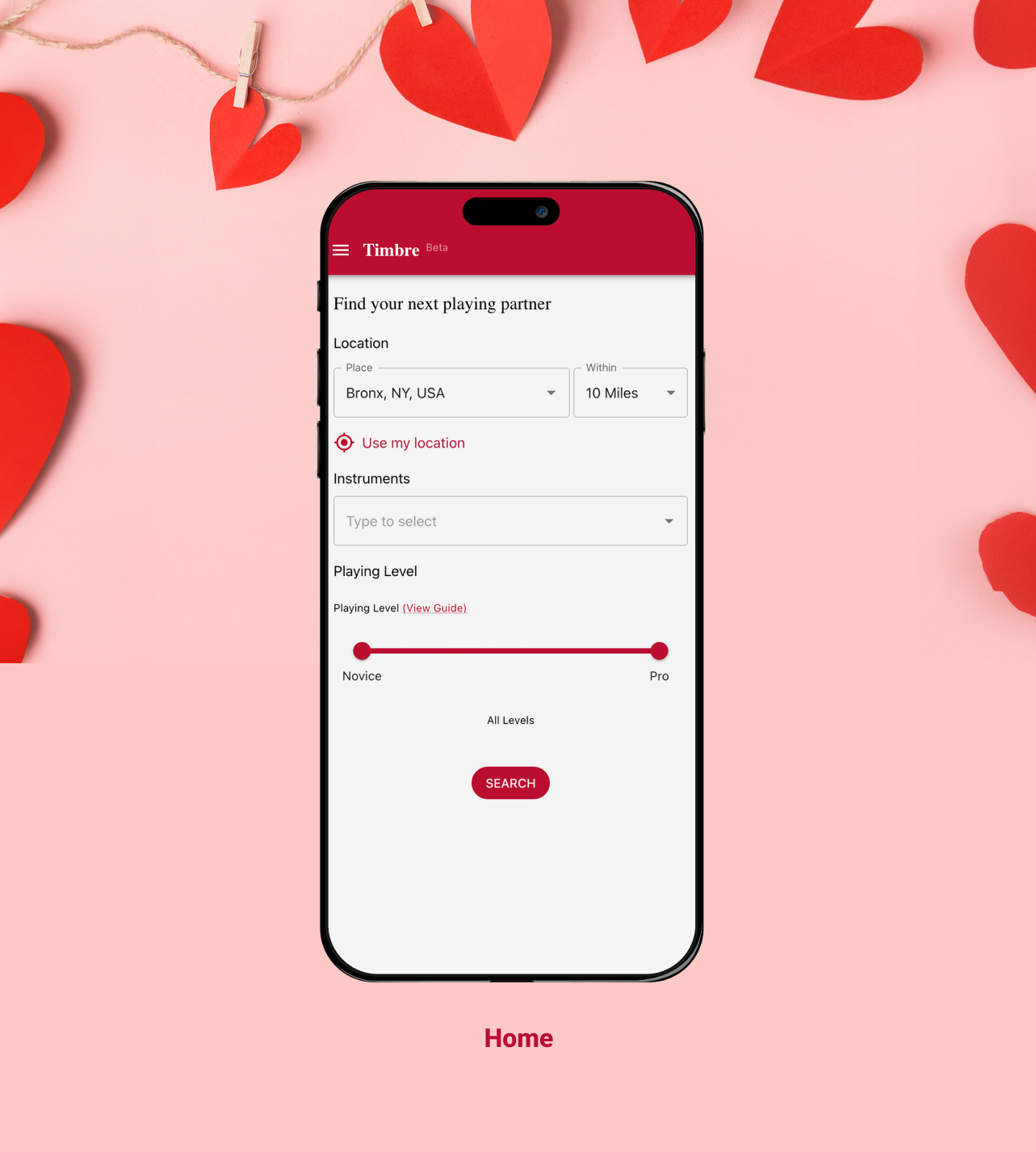
I live in the Bronx, and I’d like to connect with some players near me tonight. So, I put “Bronx, NY” in the location field and set the parameters for within 10 miles.
Hmmmm….let me see….

No – not him again. That pesky cat! He says he’s a novice-level player, but how much would you bet that he doesn’t even have a banjo? And what’s a cat like him doing in the ACMP directory anyway? He must have friends in high places – maybe he’s the Executive Director’s cat, or something.
OK – let me get more specific in my search. I’d like to find a nearby violinist – so, I’ll type “violin” in the “instruments” box, and click on “violin” in the dropdown menu that shows up. I’m feeling like playing some Mendelssohn quartets, so I need at least “advanced’ level players.
Oh – just like in the ACMP directory, there is a little slider for playing level. I will move the little dot on the left to the middle of the slider, so I am only looking for players that rate themselves “advanced” to “pro.” Then I will click on the button that says “Search Advanced to Pro Violin Players.”
Here’s one!

Phew – that’s better!
Let me click on the heart icon, and save Paris’s profile.
I could use another violinist tonight, so I’ll click the little arrow “Back to Results” and browse through more players. Lots of new players to scroll through!
For now, though, I think I’ll click on the little heart icon on the bottom right corner of my screen to view all the people’s profiles that I’ve already saved, in case there’s someone in there who might be a good fit.

Bob would be perfect! I’ll click on “Profile” in his preview image to see his whole Timbre card. Let’s not waste any time – I’ll call Bob right away, straight from the app.
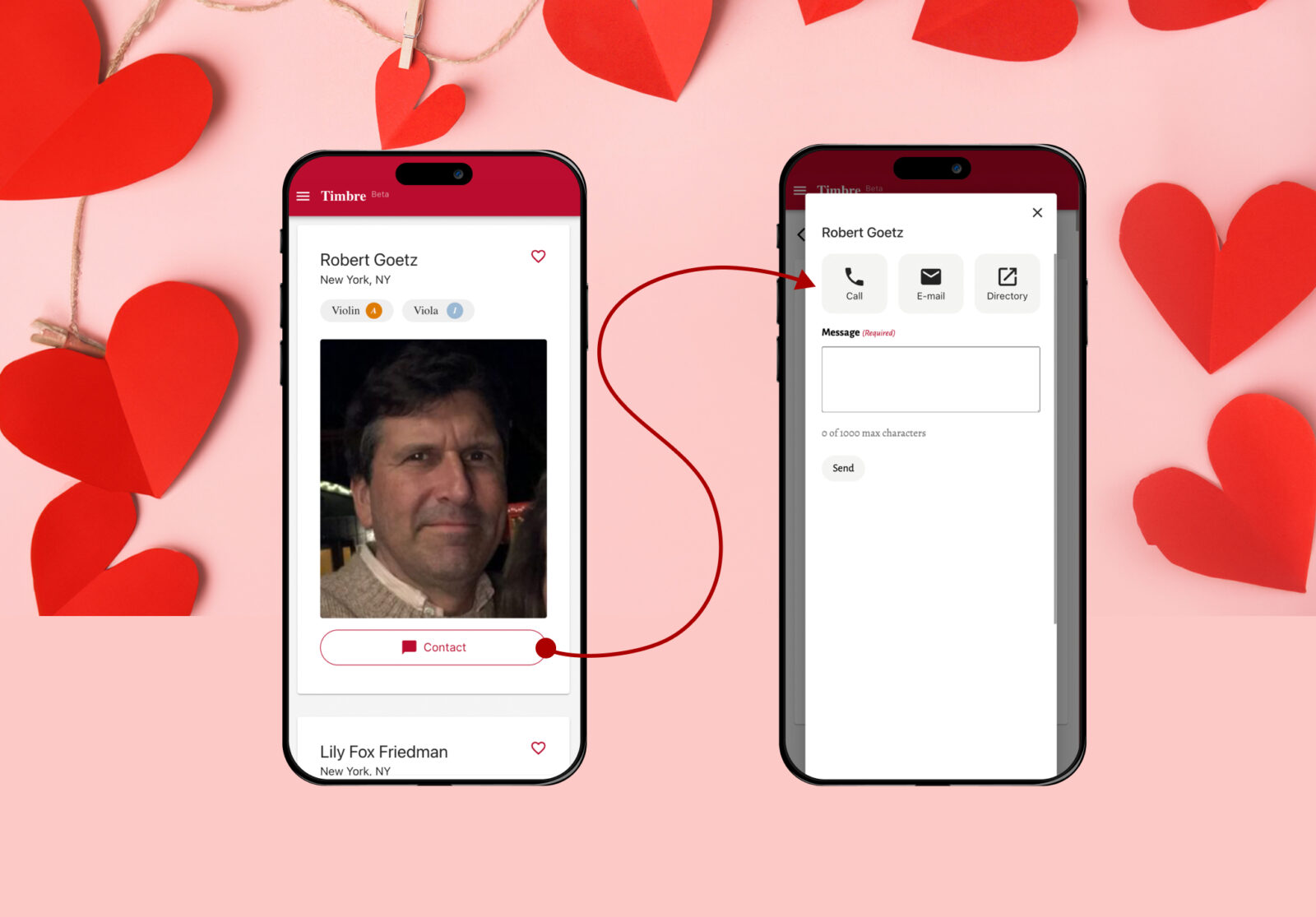
Bob’s not available – shoot! Should I go back to my saved profiles? Or back to my search?
Try it yourself now – and choose your own adventure!
Enjoy Timbre and play some HOT chamber music tonight…
And if you open it on an iPhone, click on the “hamburger” (i.e. the 3 little lines to the left of the Timbre Beta logo) and then click on “Add to Home Screen.” It will prompt you to click on the share button, and select the option “Add to Home Screen.”
Try it – it’s fun!
More Articles

ACMP Members of the Month – October 2025
Playing in a regular string quartet is kind of like having a regular foursome in golf – everyone needs to be of roughly similar ability, and they also need to get along. When those two dynamics come together, the result can be a lasting chamber group that brings enduring friendships. Such is the case with our Members of the Month for October – Ruth Sklarsky, Barbara McIver, Ellen Henry and Kathy Lewis, residents of the Rochester, N.Y., area who have played in a string quartet for more than a decade. They got together and collectively answered a few questions about their musical journey.Read More ↗

ACMP Event: Meet Harumi Rhodes
Join ACMP’s Executive Director Stephanie Griffin on Saturday, November 1 at 2pm Eastern time for a lively discussion and Q and A with violinist Harumi Rhodes. Harumi is the daughter of two famous chamber musicians: Stephanie’s former viola teacher, Samuel Rhodes (Juilliard Quartet) and violinist Hiroko Yajima (Mannes Trio.) Find out more about Harumi’s early life in that celebrated chamber music milieu, and about her journey as she established her own career as the second violinist of the world-renowned Takács Quartet.Read More ↗

New guidelines for ACMP’s Workshop and Community Music Grant, deadline: October 17, 2025
ACMP's annual Chamber Music Workshop and Community Music grant cycle is open! Deadline: Friday, October 17. Read about the new guidelines and sign up for the Grant Information Session.Read More ↗

A weekend of music and renewal at Chautauqua
When you first set foot on the grounds of the Chautauqua Institution in southwestern New York, it’s easy to understand the lift in Arlene Hajinlian and Sonya Sutton’s voices when they speak about their summer homes, and why they would welcome a group of ACMP members for a weekend of music-making.Read More ↗

Optometrist by vocation, flutist by avocation
For someone who does not pay the rent as a musician, Pat Brown leads a full musical life with her flute. An optometrist by profession and a dedicated flutist, she has been a member of the Texas Medical Center Orchestra for more than 20 years, serving on the board and helping the group win national awards.Read More ↗

The Great American Play-In: Saturday, September 13 at Opera America
On Saturday, September 13 from 2 to 6pm, the American Composers Orchestra (ACO) and ACMP are hosting a fun and festive chamber music Play-In at Opera America (NYC), focused entirely on chamber music by twentieth-century and living American composers.Read More ↗

A professional pianist charts new musical paths with chamber music
When it comes to chamber music, ACMP pitches a big tent, from players just starting out to those rediscovering a passion for the music they played on their younger days. But ACMP’s membership also includes a thriving community of professionals — highly trained musicians who discover a community in ACMP that is hard to find elsewhere. Grace Shepard is one such professional living in South Florida and serving on ACMP’s North American Outreach Council.Read More ↗

How a cellist learned to love the viola, her way
Chicago-area cellist Ruth Rozen recounts her adventures with a vertical viola, opening the door to playing the inner voices in chamber music.Read More ↗

Tremendous Trivia Tunes: A Fundraiser for ACMP
Four members from DeKalb, Illinois tried a new method of fundraising for ACMP. They felt so grateful for ACMP's Home Coaching program and the wonderful teachers in our Coach Directory, that they came up with an innovative idea to give back to our community. They raised a little over $200.00, but the greatest part was how much fun they had doing it.Read More ↗

And the Play-Ins continued in June!
With ACMP's rapidly growing community of chamber musicians, Play-In season is never over! Read about two recent Play-Ins in June.Read More ↗

2025 News of Note Puzzle Contest Winner and Answers
Congratulations to bassoonist Jessi Vandagriff for winning this year's News of Note puzzle contest. And read more for the great puzzle answer reveal!Read More ↗

Member of the Month, July 2025: Cheryl Hite
The ranks of ACMP members are filled with professionals who began their college careers with the intent of pursuing music for a living, then for whatever reason moved into another career. Colorado-based violist Cheryl Hite is one of those musicians. A native of Detroit, she enrolled at Indiana University in the 1970s as a double major – biology and viola performance. Read her interview with ACMP Board Chair Bob Goetz.Read More ↗

The day my quartet played out of tune and almost got our host evicted
Chamber music can be a high stakes activity - play a bit out of tune, and your host could end up on the street. Read about one such close call in New York City.Read More ↗
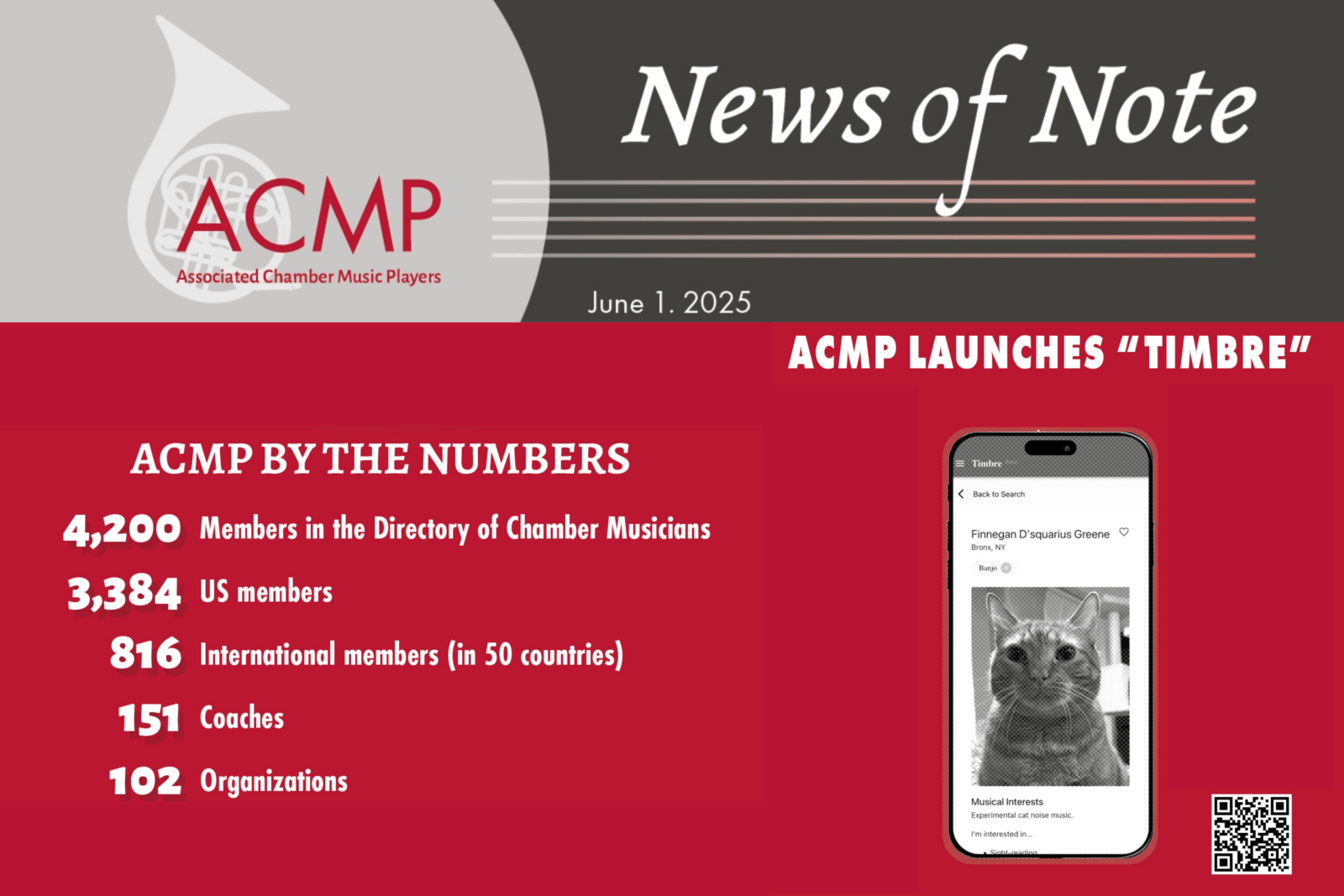
News of Note 2025
It’s that time of year again! The web version of the 2025 News of Note is live, featuring updates from the past year—and some fun extras, including everyone’s favorite: a new puzzle. (Submit your answers by July 1!)Read More ↗

Member of the Month, June 2025: Frank Song
Frank Song, 28, may work remotely as a software engineer, but when it comes to music and the arts, he is all about being there, in person. With the flexibility to travel in his work, he seeks out concerts or museum exhibits in cities far beyond his home in Toronto. And while he’s at it, he takes along his violin to play chamber music. We caught up with Frank on a recent visit to New York, where he played chamber music with people he found through ACMP.Read More ↗

Seasoning for the Seasons
With a taste for adventure and a pinch of whimsy, follow ACMP cellist Tom Cappaert’s lead: stage a chamber concert in a Quito pizza parlor.Read More ↗

May 2025 Play-In Highlights!
Highlights from just a few Play-Ins during National Chamber Music Month!Read More ↗

Play-In Report: Berlin Kammermusik Liste
Michael Knoch runs the Berlin Kammermusik Liste, and represents ACMP as its International Ambassador in Germany. He holds at least two Play-Ins a year, and has a unique gift for organizing large Play-Ins with a mix of all instruments and voice. Read about his second Play-In of 2025!Read More ↗

2025 Worldwide Play-In Events
May is Chamber Music Month! Celebrate with Play-Ins all month long, and during the Worldwide Play-In Weekend: May 16-18, 2025. See this list of Play-Ins in the ACMP Directory to date, and keep checking it for updates.Read More ↗

New Video: Ravel’s String Quartet with Cal!
Cal Wiersma is back, sharing ensemble tips and tricks through the lens of Ravel’s String Quartet.Read More ↗