Resources to Play Online

In the spirit of coming together to play and enjoy chamber music, even in separate locations, here are some options and ways to do just that:
Play together
Programs like JamKazam, Jamulus, and Jammr are used to play as an ensemble online (but take a bit of technical savviness and ideally other equipment to get the best experience).
I want to stress that these programs are not perfect! Quality of sound and connection will likely leave much to be desired. However, during these difficult and often isolated times, engaging with our musical community and our instruments can only help, and if not perfectly, these platforms do provide the best options for us to continue playing together
Read below for further information on each program.
Jamkazam— is a free program which acts as an online rehearsal room.
You don’t need any special hardware to make it work, though some extras would greatly improve the quality of the sound and experience such as an audio interface and a mic. Another consideration is internet speed and the distances between members. The higher the internet speed the lower the latency, working optimally if the distance between members is less than 25 miles. Ethernet is recommended for slower wifi speeds.
Pros:
Allows for real time playing between a group
Completely Free
All three are available for both Mac and Windows
Cons:
Medium level of technical ability
Quality is low without audio interface and microphone
User interface is a bit confusing
Highspeed internet is needed
Small distance between members’ locations required
Ethernet is recommended for slower wifi speeds
Check out this videos to see if Jamkazam might work for you:
https://www.youtube.com/watch?v=hscuHwnmoJE
Feed back from ACMP member Cyril Penn (Fl, Briarwood , NY): I have been playing flute in an ongoing workshop which is suspended due to COVID19. We have recently tested Jamkazam. We had tested Zoom, FaceTime, WhatsApp, and BlueJeans, none of which have worked because of serious latency problems. Jamkazam has solved this. Our coach and I just played a duet and it really works! It will run on a PC or a Mac. It does require some additional equipment: (1) an ethernet cable from the computer to the internet router (WiFi will NOT work), and (2) an audio interface box with a microphone jack and input port for an electronic instrument such as a guitar or keyboard, OR just a USB microphone that has a jack for a headset for those who play only an acoustic instrument, such as strings and woodwinds, or sing. All of these things are available on Amazon. One does not need “professional studio quality” gear. I actually use a $150 USB microphone which has a jack for my headphones. We are in the process of getting equipment for the rest of our ensemble. One can download the app at the link below; it is free to get and free to use! Here’s a list of recommended equipment.
IMPORTANT UPDATE from ACMP member Cyril Penn:
The recommended USB microphones work well with Mac computers, but less well with Windows 10 PCs. It appears that to run Jamkazam successfully on a PC, an audio interface and a non-USB microphone is preferable.
Most Available on Amazon:
Audio Interface
BEHRINGER Audio Interface, 1x XLR/TRS 1x 1/4″ 2X RCA USB, Black, 1-Channel (UM2) $80
(Much more if you need 2 or more channels). Also, use with a non-USB mic.
USB Microphone
Blue Yeti (about $130 from Blue, extra $20 from Amazon)
FiFine K670 or K670B (“B” for black) $60
FiFine K678 $85 Note from Cyril: “New and worth the extra $25”
Headphones
Sennheiser HD280PRO $80
Note: Wireless or Bluetooth headphones will NOT work.
Also, if you don’t need to plug in an electric guitar or keyboard, you don’t need an audio interface. A USB microphone with a jack for the headphones will do just fine.
Jamulus— is an open source program similar to Jamkazam- also free to use.
It does seem to take even more technical knowledge of computer systems but it allows for more flexibility with other audio software. An important factor is that the Jamulus software requires an ASIO sound card driver to be available in the system. If your sound card does not have native ASIO support, there are work arounds on their site.
Pros:
Allows for real time playing between a group
Completely Free
Flexibility of knowledgeable users
All three are available for both Mac and Windows
Cons:
Med to High level of technical ability with computers needed
Quality is low without audio interface and microphone
User interface leaves more to be desired
Highspeed internet is needed
Small distance between members’ locations required
Ethernet is recommended for slower wifi speeds
Check out this video to see if Jamulus might work for you:
https://youtu.be/lB4ZxDb9vnU?t=1
hwww.youtube.com/watch?v=KBVBQ9ewVRY (Note this is a more advanced tutorial)
Jammr is another program like Jamkazaam and Jamulas with a couple of differences. Jammr is still in beta but currently all features are free. At some point there will be a monthly cost for some features. The site also has a community forum.
Pros:
Free (currently)
New forum
Website claims players can be further apart
All three are available for both Mac and Windows
Cons:
Med level of technical ability
New so not a lot of info on the program
Audio quality is low without audio interface and microphone
Highspeed internet is needed
Ethernet is recommended for slower wifi speeds
Check out this videos to see if Jammr might work for you:
Playing Solo With Your Computer – Music Minus One
Tom Play – Is a Swiss firm that goes beyond digitized sheet music, providing a score that scrolls across the screen in sync with the accompanying music. There is control over the accompaniment; varying the speed and adding annotations and other features. Individual pieces can be purchased but there is also subscription plans as well. In terms of chamber music selection, options are limited, but check out what is offered. Also, note to make sure get the right instrument audio score.
Music Minus One – is a library where a user can purchase individual pieces and books of works. Recordings are accessed online using the unique code inside each book and can be streamed or downloaded. The audio also allows you to slow down audio without changing pitch, set loop points, change keys, and pan left or right. There is a wide range of genres available but limited number of chamber works beyond a single instrument and piano. Also, note to make sure get the right instrument audio score.
www.halleonard.com/search/search.action?dt=item&seriesFeature=MMONE#products
PartPlay is a new interactive resource for classroom teaching, ensemble sessions and individual students based in the U.K. It’s currently available at PartPlay.co.uk and from the Apple store (not availabl on Android currently). The interface allows users to play along with professional musicians, and learn from their musical performance. Filmed and recorded in high quality, players are able to study both the musical interpretation and the technical demands of a growing library of works. Currently, there is a limited selection of pieces but the site is in development
Note from ACMP staff: we were able to log in and access the website using an Android phone.
BEO String Quartet: From page to poetry is a 30-minute interactive presentation created by beo string quartet. The presentation examines how to look at the notes, dynamics, and directives on a page and directives on a page and already be aware of the poetry locked behind the markings. Beo string quartet is making the video free to use by anyone. If you like the video or send it out to students please consider making a donation to the Quartet at http://www.Beostringquartet.Com/support.
https://www.Youtube.Com/watch?V=5vs1wcvm99w.
Other options to connect:
Remember, even if these programs and other resources do not work for you to play together, stay in touch with your regular ensembles, playing friends, and perhaps reach out to make new ones. Use facetime, Skype or another program. Also, open a free Zoom videoconferencing account and assemble on a regular basis online and stay connected (participants can also phone in). These platforms don’t work for playing music together from different locations simultaneously because of latency (lag time) but why not get together, share thoughts on music you’ve heard and would like to play, and plan ahead.
Some players are reporting that they share ideas with their playing friends and then work on their own on difficult passages of pieces they will play together later. Lastly, an option is to record yourself on your computer or phone from wherever you are and send it to your ensemble or playing friends.
Learning on Lockdown
Feed back from ACMP member Jane Wilson (Vn, Va, Vc, Cb, Nanaimo BC Canada). There are a number of Bruce Adolphe’s lectures (with players demonstrating, then performing) about chambemusic pieces on the Chamber Music Society of Lincoln Center website. They are free to stream or to download as podcasts. Bruce is wonderful — informative, interesting, witty. Although during this COVID19 time he isn’t giving lectures (they’re recorded live), there are plenty archived on the website. There are also chamber music concerts, childrens’ concerts (full of humor), and lectures by others.
A tip from the field about using Zoom for music
If you are doing music on Zoom, you need to know about this – otherwise the codecs in Zoom make your music tinny and hollow it out.This makes the music sound almost normal.
Music Mode in Zoom youtube (RAMA Vocal Center / The Royal Academy of Music, Denmark)
The short version:
This only works if you have an external microphone – including one from a headset, which will give you better audio than your computer or device microphone.
- On your computer, open the Zoom app.
- On a Mac, in the zoom.us menu, select Preferences; on a PC, you’ll need to open the Zoom preferences: Click your profile picture, then Settings (the gear).
- Select Audio
- On the lower right, you should see a button “Advanced,” click it.
- On the next screen, click to select “Show in-meeting option to “Enable Original Sound” from microphone.
- Click Back and close Settings.
- Start your Zoom conference.
- In the upper LEFT corner, click on the text “Turn on Original Sound.” It will change to “Turn off Original Sound.”
- That’s it. (Note, you can change the microphone from this prompt by clicking on the down arrow on the right of the text.)
Here is an earlier version of the article in Italian: https://acmp.net/sites/default/files/Italian%20Version%20of%20Online%20R.pdf
More Articles

Tremendous Trivia Tunes: A Fundraiser for ACMP
Four members from DeKalb, Illinois tried a new method of fundraising for ACMP. They felt so grateful for ACMP's Home Coaching program and the wonderful teachers in our Coach Directory, that they came up with an innovative idea to give back to our community. They raised a little over $200.00, but the greatest part was how much fun they had doing it.Read More ↗

And the Play-Ins continued in June!
With ACMP's rapidly growing community of chamber musicians, Play-In season is never over! Read about two recent Play-Ins in June.Read More ↗

2025 News of Note Puzzle Contest Winner and Answers
Congratulations to bassoonist Jessi Vandagriff for winning this year's News of Note puzzle contest. And read more for the great puzzle answer reveal!Read More ↗

Member of the Month, July 2025: Cheryl Hite
The ranks of ACMP members are filled with professionals who began their college careers with the intent of pursuing music for a living, then for whatever reason moved into another career. Colorado-based violist Cheryl Hite is one of those musicians. A native of Detroit, she enrolled at Indiana University in the 1970s as a double major – biology and viola performance. Read her interview with ACMP Board Chair Bob Goetz.Read More ↗

The day my quartet played out of tune and almost got our host evicted
Chamber music can be a high stakes activity - play a bit out of tune, and your host could end up on the street. Read about one such close call in New York City.Read More ↗
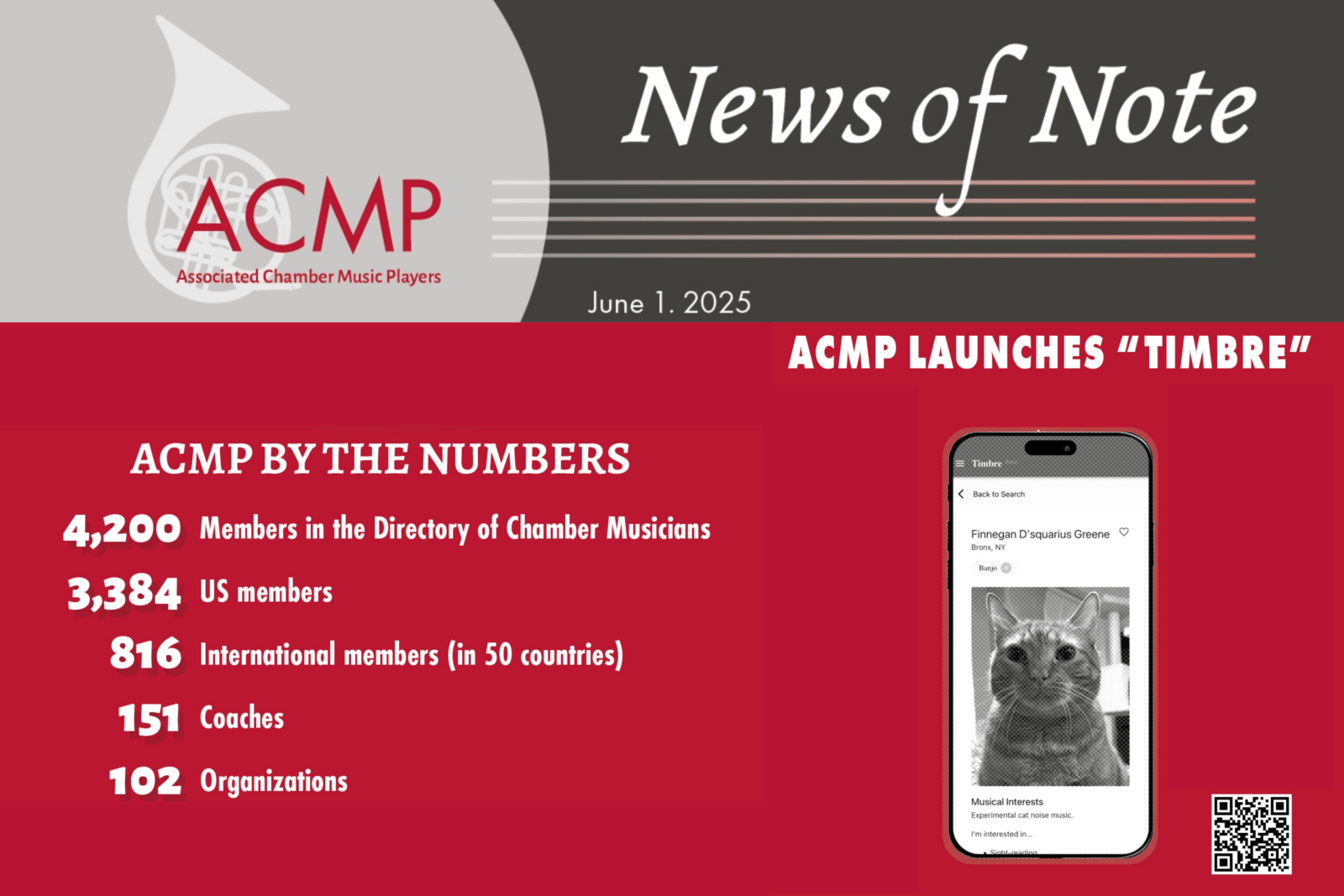
News of Note 2025
It’s that time of year again! The web version of the 2025 News of Note is live, featuring updates from the past year—and some fun extras, including everyone’s favorite: a new puzzle. (Submit your answers by July 1!)Read More ↗

Member of the Month, June 2025: Frank Song
Frank Song, 28, may work remotely as a software engineer, but when it comes to music and the arts, he is all about being there, in person. With the flexibility to travel in his work, he seeks out concerts or museum exhibits in cities far beyond his home in Toronto. And while he’s at it, he takes along his violin to play chamber music. We caught up with Frank on a recent visit to New York, where he played chamber music with people he found through ACMP.Read More ↗

Seasoning for the Seasons
With a taste for adventure and a pinch of whimsy, follow ACMP cellist Tom Cappaert’s lead: stage a chamber concert in a Quito pizza parlor.Read More ↗

May 2025 Play-In Highlights!
Highlights from just a few Play-Ins during National Chamber Music Month!Read More ↗

Play-In Report: Berlin Kammermusik Liste
Michael Knoch runs the Berlin Kammermusik Liste, and represents ACMP as its International Ambassador in Germany. He holds at least two Play-Ins a year, and has a unique gift for organizing large Play-Ins with a mix of all instruments and voice. Read about his second Play-In of 2025!Read More ↗

2025 Worldwide Play-In Events
May is Chamber Music Month! Celebrate with Play-Ins all month long, and during the Worldwide Play-In Weekend: May 16-18, 2025. See this list of Play-Ins in the ACMP Directory to date, and keep checking it for updates.Read More ↗

New Video: Ravel’s String Quartet with Cal!
Cal Wiersma is back, sharing ensemble tips and tricks through the lens of Ravel’s String Quartet.Read More ↗

Here’s looking at you, Joe!
One day before Haydn's 293rd birthday - a Haydn party happened in Manhattan. Haydn himself appeared (in the form of ACMP violinist, board member and host, Bob Goetz.) 30 players participated - one third of the participants were wind and brass players! Read about the party and get some fun repertoire ideas!Read More ↗

Cal Wiersma Class: Rehearsal Techniques in Ravel’s String Quartet
Back by popular demand - ACMP is offering another live and live-streamed class with violinist and chamber music coach Cal Wiersma on chamber music rehearsal techniques in Ravel's String Quartet on Sunday, April 6 at 3pm ET.Read More ↗

The 2025 ACMP Haydn Challenge
March 31 is Joseph Haydn’s birthday! It’s also a fabulous occasion to celebrate his contributions to the world of chamber music with a gift in his honor to ACMP…Throughout the month of March, we hope you will participate in the ACMP Haydn Challenge.Read More ↗

Post-CMA Conference Recap 2025
The CMA Conference in Houston—four days of nonstop music, inspiring connections, a jam-packed ACMP Play-In and a surprise woodwind trio at the Menil Collection!Read More ↗
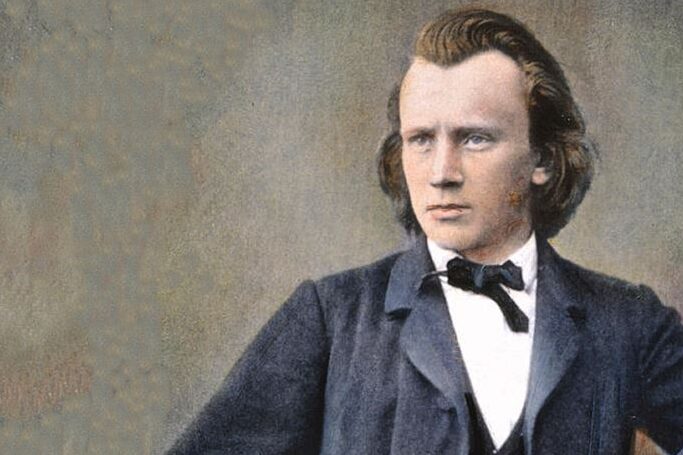
New Listening Club Video: Exploring Brahms Piano Quintet in f minor, Op. 34
Out now! Watch the video recording from our recent Listening Club event with Peter Fender returning and going through Brahms’ Piano Quintet in F minor, Op. 34—an arrangement of an arrangement.Read More ↗

An orchestra born out of one woman’s dream
Over the course of its 25 years, the Texas Medical Center Orchestra has earned national acclaim in becoming a fixture of the Houston musical community. But how it got to this point can be traced to the vision of one woman—Libi Lebel, who moved to the Houston area in the late 1990s as an aspiring conductor and simply wanted to find a group to lead.Read More ↗
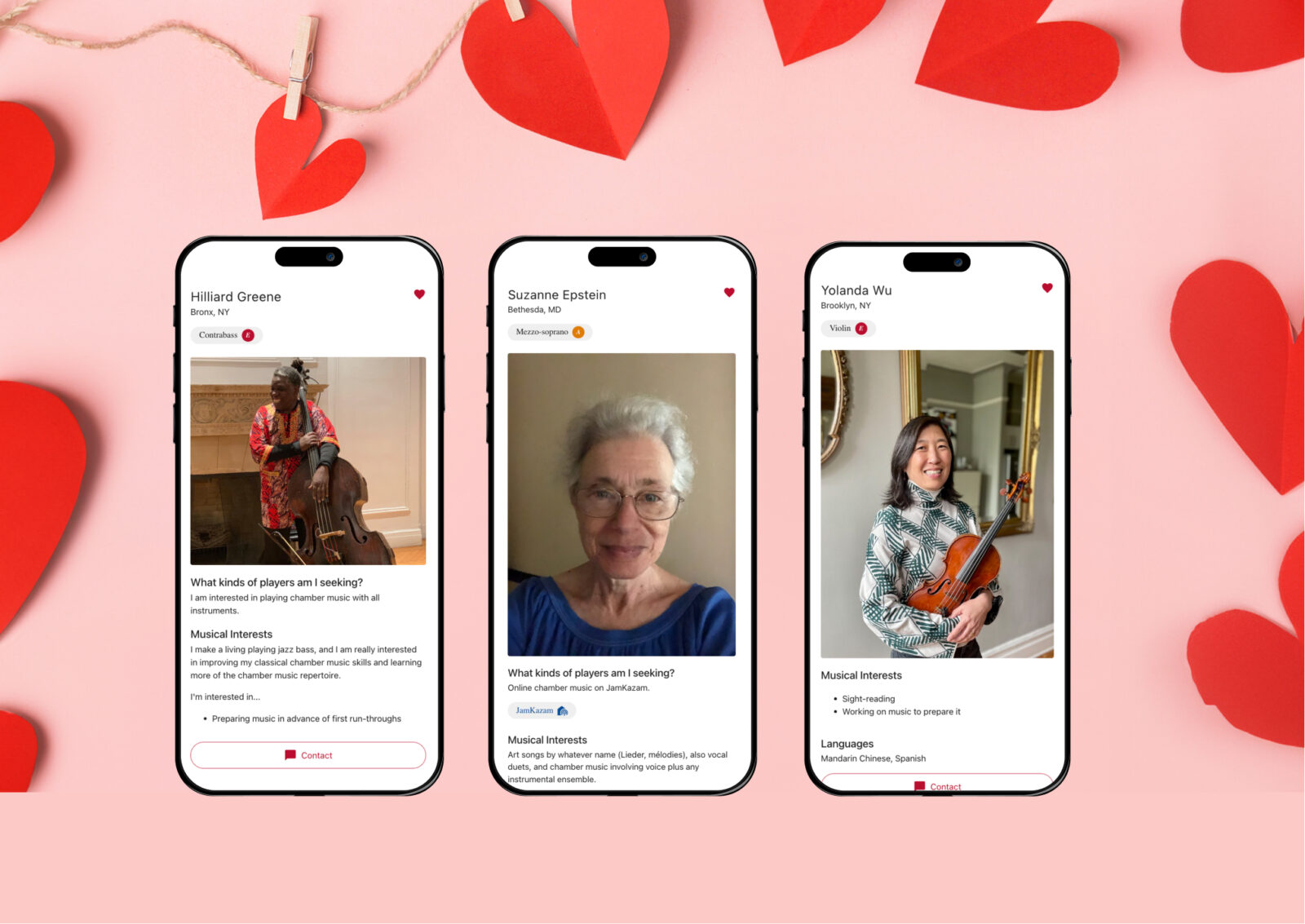
And it’s launched! The new Timbre web app
Just in time for Valentine's Day, ACMP is launching its new Timbre web app. Here's how to find it - and some handy tips on how to use it, too.Read More ↗

Celebrating the holidays with chamber music!
Looking back on a festive holiday season,ACMP was especially inspired this year by how many of our members made music together in their homes as part of their celebrations. ACMP Executive Director Stephanie Griffin attended two of these, and a special jazz party on New Year's Day.Read More ↗