The Joy Of Jamulus!

When I was a child I used to enjoy watching The Jetsons cartoon. I don’t remember many details of the characters or plots, but I was especially fascinated that they drove a spaceship to school, had a television-phone and a robot doing housework. That was the mid 1980s. All but the first of those amazing things have come true for me now in 2020 – I have a television-phone (also known as Skype, Zoom, WhatsApp video, FaceTime on my iPhone and computer) and a robot vacuum cleaner running around my apartment pretty much every day. Life is good! And it just recently got better: I can now play music in real time with friends over the Internet.
It’s a lot of fun, it really actually works, and as daunting as it may seem – it is not that difficult to set up JamKazam and Jamulus if you carefully follow the detailed, user-friendly step-by-step instructions provided by some wonderful members of ACMP! Moreover, if you run into trouble, we already have 13 volunteers on ACMP’s new Technology Task Force. Full disclosure: I already owned all of the equipment suggested for an optimal experience with both programs. But, if you do not – you will most likely spend somewhere between $150 and $300, perhaps even less if you take advantage of ACMP’s sweet custom discount at Sweetwater! Details are provided on our members-only Member Discounts page.
Following Susan Alexander’s excellent and detailed instructions in her online Guide to JamKazam, I had no trouble at all setting it up and a few days later I had a duo session with ACMP violist and recent JamKazamer Carol Kirsh (also ACMP’s representative for Toronto on the North American Outreach Council.) For those of you who missed it, please read Susan’s article here. My take-away from my personal experience on JamKazam is: definitely follow all of Susan’s instructions, including her recommendations on getting optimal audio quality! She explains how to turn off your own “compression” and how to turn off the compression of each new player you work with and get them to do the same. Once I did this, the sound quality was excellent and the latency was negligible. I live in the Bronx, and it felt like Carol was right here in my living room.
Now on to Jamulus!
ACMP Cellist and Vertical Violist Mike Tietz co-authored this excellent step-by-step guide “Jamulus for Chamber Musicians” with Bruce Kinmonth and Tom Frenkel.
This guide is geared towards people running Windows on a PC. My computer is a Mac, but Mike Tietz assured me that I could follow the guide, with 3 small differences. If you use a Mac you can skip step one – i.e. there is no need to download the “ASIO driver.” Step two is downloading the free Jamulus software – and that experience is also a bit different on a Mac. It is really easy, but there might be one little glitch when you try to open the Jamulus application. Jamulus provides simple step-by-step instructions here.
The third main difference for setting up Jamulus on a Mac is that your Mac computer may not automatically allow Jamulus to access your microphone. That did not happen to me – but if your first experience of Jamulus is “radio silence,” click on the little apple icon on the top left corner of your screen, click on “System Preferences,” then click on “Security and Privacy” (for me, it is the sixth icon in from the left in the top row), and then there is a row of four tabs, the fourth of which is “Privacy.” Click on Privacy and you should see: “Allow the apps below to access your microphone.” Make sure Jamulus is checked, and you are ready for your big Jamulus adventure!
Once you have downloaded the Jamulus software (and the ASIO driver, if you use a PC), follow Michael, Bruce and Tom’s Jamulus guide to a T. It all works! So far I’ve had a few string duo sessions and one string trio session, playing music by Bach, Beethoven, Schubert and Hennessy. Even though it’s audio-only, you can actually make great music together, including accelerandi, ritardandi, starts, stops, general pauses… And of course you can always Zoom together afterwards if you want!
A few little tips from my experience:
- When you open Jamulus, you can see who’s playing on the public Jamulus servers. You can even listen in (discreetly) to ongoing Jamulus playing sessions by connecting to a server where you see people playing. Before going any further, create your own Jamulus profile. Once you open the Jamulus application, you will see these menu options on the top left-hand corner of your screen: “Jamulus, File, View, Edit, Help.” Click on “View” and select “My Profile.” You can edit the profile any time, and it is incredibly simple. That way, once you connect to a server, the other musicians will able to see who you are and what instrument you play. They may even talk to you and invite you to jam!
- The next step is choosing an empty server with a low “ping time” in your area, and testing your own sound. That’s a good first chance to play around with your mic level. I suggest starting low and bringing it up. If your mic is too “hot” you might hear an annoying crackling sound.
- It’s in the guide – but don’t forget: mute yourself and set your headphone level to very low or 0 before dropping in and listening to other people’s sessions. I did not read the fine print, and was amazed that so many musicians were playing experimental ambient drone music when I hopped from server to server. Then I realized I was hearing feedback!
- You need to use headphones – and not the kind of headset that comes with your phone, with the built-it mic. That mic will confuse Jamulus!
- Finding a server – if you are like me, you may not notice that there are multiple public server lists. The “Default” list comes up first, but check out all the other tabs for more options.There are two ways to get to the server menu – by clicking “connect” on the main screen, but also by opening the “View” menu on the top left-hand corner of your screen and selecting “connection set up.” This is useful when you are already in a session and want to hop, Jetson-like, to another server.
- The one tricky thing about Jamulus is avoiding that crackling sound I mentioned above. Here is a trick that worked for me in the three sessions I have had so far: When you go into Settings, on the bottom left corner make sure “Enable Small Network Buffers” is checked (that is the default.) And below that you can choose your level of buffer delay. The middle one (5.33 ms) is recommended – but I tried the lower latency (2.67) and turned my microphone down to around 50%. If all players do the same, then there will not be trouble hearing everyone. Moreover, you have a separate place to set your headphone mix. If it doesn’t work, don’t be discouraged! Keep experimenting until it goes away or try another server.
- Lastly, once you’ve connected to Jamulus, try to set up a playing session with one of the ACMP Technology Task Force members (aka “Jamulus sherpas.”) They can give you an “online tour” of the Jamulus servers, lists and etiquette, walk you through the screens, explain the settings, and get you started playing with useful tips. Then you’ll be all set to organize your own groups and play!
I highly encourage you all to try Jamulus. As outlined in the guide, it works best with some gear, but you can start with just a computer and some headphones and take it from there. So, read the “Jamulus for Chamber Musicians”guide here and let’s get started!
JamKazam or Jamulus?
How about both?
I am too much of a novice to make a recommendation one way or the other, but I think the main difference is the social dynamic of the two applications.
Unless you know someone with a private server, anyone can drop in on any Jamulus server at any time. The plus side: it is a thriving musical social scene – the kind we have all been missing since being sequestered at home because of COVID. People are respectful and will not interrupt you, but if you want to make new friends – and meet musicians online – they are there for the making! In fact, Mike Tietz actually found me on the first night that I was setting up Jamulus and testing my sound, and we ended up playing a duo by W. F. Bach at 11:30pm. ACMP member flutist Cyril Penn dropped in on a trio session I had a few days later, too. It was very nice to “meet” him and I see flute quartets on the horizon…
If you prefer a bit more privacy, JamKazam might be more for you – where you actually have to set up a session and invite friends. Or maybe you have both options, and it depends on what you are doing and on your mood that day.
Some other differences: JamKazam has a video option and Jamulus is audio only. But, to make JamKazam work with optimal sound and the lowest possible latency, you MUST turn off the camera, anyway. I had it on when Carol and I were tuning and got that annoying crackling sound. It is however fun to turn on the camera when you are taking breaks.
Another recent difference: starting on January 1, you will have to pay for JamKazam. The price plans are reasonable, and worth supporting. All the more reason to try it now, since everyone will get all the paid features for free through December 31. However, Jamulus will remain free!
I am still in the very early phases of this research and will keep writing with more updates on Jamulus and JamKazam, and anything I will discover through my upcoming adventures with SoundJack and Sonobus. Please contact me at sgriffin@acmp.net if you have leads to any new and exciting information!
More Articles

Sound and Sustenance: A Report from the Del Sol Adult Chamberfest
On a sunny weekend last month in San Francisco, 30 amateur chamber musicians from around the country gathered in the home of two members of the Del Sol String Quartet for the annual DEl Sol Adult Chamberfest. Neighbors would have heard strains of Britten, Janáček, Shaw, Golijov, Bunch, Beethoven and Brahms, along with laughter and good times!Read More ↗
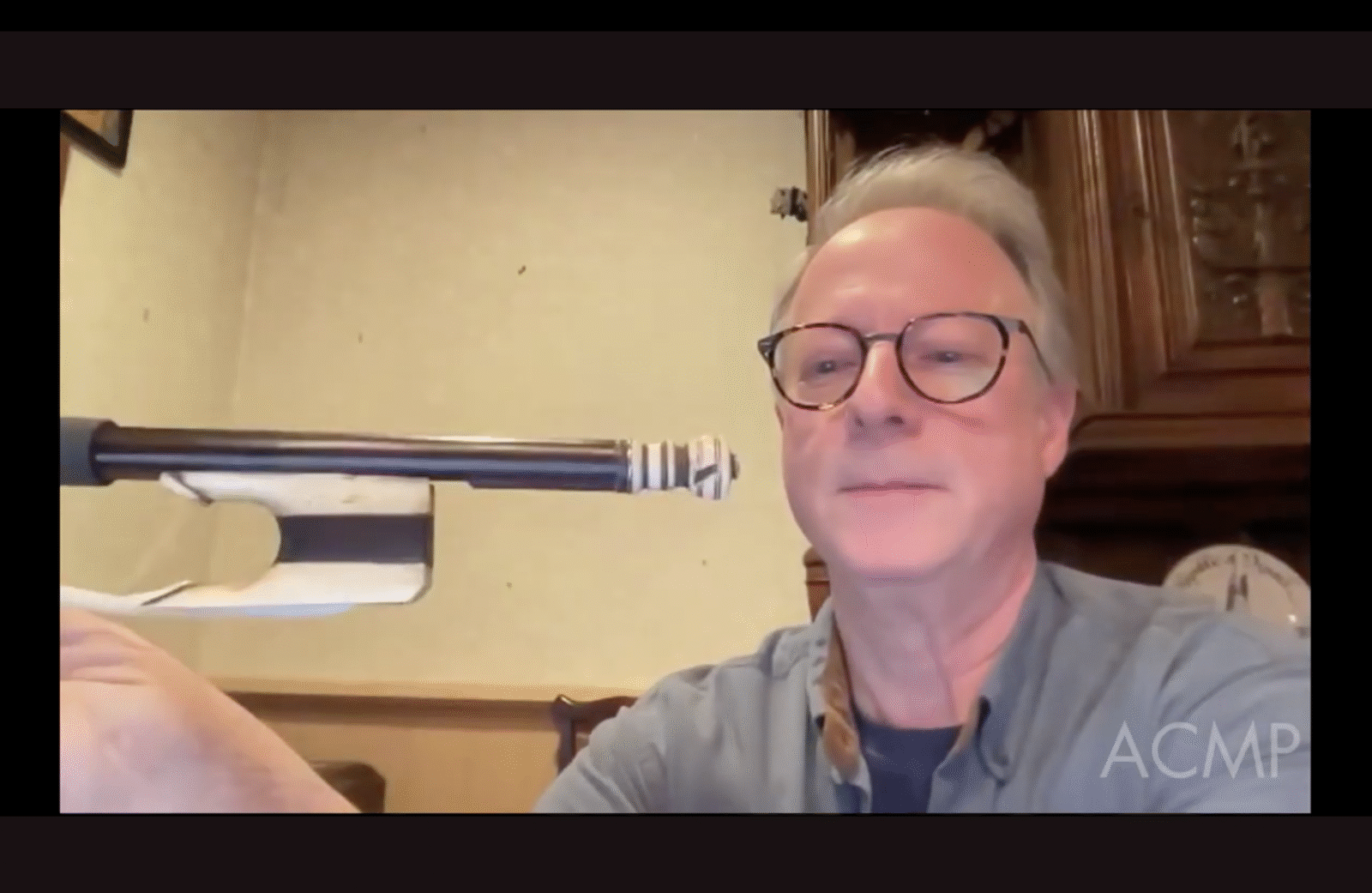
New ACMP video: “Everything you always wanted to know about bows but were afraid to ask” with Gabriel Schaff
ACMP just released the video from Gabriel Schaff's recent online talk, "Everything you always wanted to know about bows but were afraid to ask." After an illuminating presentation on the evolution of the modern bow, the questions kept pouring in. There's so much to learn and discover from Gabriel and your colleagues in ACMP.Read More ↗

Mozart in a Brewery! Our First Young ACMP Event
Have you ever played Mozart in the middle of a brewery just for fun? That’s exactly what happened in early January when local Young ACMP members met up at Grimm Ales in Brooklyn. We co-hosted the event with ACMP member Ben Bregman, who brought music, friends new to ACMP, and a few of his young students and their parents.Read More ↗

ACMP presents the 2025 Susan McIntosh Lloyd Award to the SoCal Chamber Music Workshop in memory of Ron Goldman
This past Fall ACMP gave its 2025 Susan McIntosh Lloyd Award for Excellence and Diversity in Chamber Music to the SoCal Chamber Music Workshop in honor and in memory of SoCal's founder and long-time ACMP board member Ron Goldman. Watch my interview with Julie Park and read Adam Birnbaum's touching tribute to Ron.Read More ↗

Turning ink blots into music – a discussion on the meaning and madness of notation
Join Cal Wiersma and a live string quartet for an illuminating class about decoding musical notation and translating it back into a musical line, live in Brooklyn and live-streamed on YouTube.Read More ↗

A New 5-Day Summer Home for Adult Chamber Musicians in Brevard
Brevard Music Center is launching the inaugural Adult Chamber Music Workshop, June 3-8, 2026, and we could not be more excited to welcome adult amateur musicians to our beautiful mountain campus in Western North Carolina. The program features focused rehearsal time, inspiring coaching, great colleagues at your stand, and the simple joy of spending time immersed in chamber music.Read More ↗

Charles Hsu – oncologist, violist, luthier
Charles Hsu has packed a lot into his 33 years. Born in the New Jersey, he grew up in Taiwan, moved back to the United States to attend MIT, and, after a stint as a management consultant, pursued his medical studies at Yale and Harvard. Today, he is Dr. Hsu, a junior attending medical oncologist at Memorial Sloan Kettering Cancer Center in New York. But through all of these pursuits, there is his love of chamber music.Read More ↗

The Oregon-Washington ACMP Play-In
On January 17, 2026, 45 chamber musicians, ages 23-80, met at Portland State University's Music School Hall in Portland, Oregon for a Play-In organized by NAOC councilor Virginia Feldman.Read More ↗

For the Love of It: A Legacy
What to do with all that music, when you finally, reluctantly, stop playing? At 99, Phyllis Booth decided to gift her collection to Golden Chamber Music at Sleepy Hollow, where she and her late husband Wayne Booth had a long, joyful connection since shortly after its founding in 1969.Read More ↗

Everything you always wanted to know about bows but were afraid to ask
Join Gabriel Schaff - violinist, scholar and author of "The Essential Guide to Bows of the Violin Family" for an illuminating journey through the history of the bow to everyday tips (no pun intended) about caring for your bow, choosing a new one - and....everything you always wanted to know but were afraid to ask!Read More ↗

Kayana Jean-Philippe: The serious business of an amateur oboist
When it comes to the oboe, Kayana Jean-Philippe is what you might call a serious amateur – someone who pursues her passion at a high level, but does not make a living at it. One of her most consistent musical outlets has been the United Nations Symphony Orchestra, which she joined 10 years ago and is principal oboist. Another musical outlet is ACMP, which she said has connected her with new people and new musical opportunities.Read More ↗

Announcing the 2025 Holiday Caption Contest Winners!
ACMP's 4th annual Holiday Caption Contest was a success, with 69 captions from 41 ACMP members. This year's winners are Valerie Matthews, Peggy Reynolds, and Matthew Greenbaum. Congratulations to everyone who came up with so many wonderful captions for this year's cartoon!Read More ↗

Announcing ACMP’s 2026 Workshop/Community Music Grantees
ACMP is proud to announce its 2026 Chamber Music Workshop and Community Music grantees. This year we awarded $168,000 in grants to 73 chamber music workshops and semester- or year-long programs in 10 countries, and 31 US states. (Photo by Claire Stefani.)Read More ↗

Mystery Donor Reveal: An interview with Louise K. Smith
An anonymous member of ACMP recently spearheaded a fundraising initiative for ACMP in the two week lead-up to Giving Tuesday, offering a $25 gift for each donation received from November 18, 2025 through Giving Tuesday (December 2.) This mystery donor just revealed her identity: Thank you, Louise K. Smith! I asked Louise some questions about her background as a pianist, involvement with ACMP over the years, and about her recent matching grant idea.Read More ↗

A Bridge from West to East – The Chamber Music of Reena Esmail
After a recent visit to her father's hometown in India, ACMP member pianist Sonya Subbayya Sutton returned to the United States with a renewed curiosity about her Indian culture and music. This led her to explore the music of Indian American composer Reena Esmail. Read about Reena's own voyage of discovery in Indian music and check out links to her scores and recordings.Read More ↗

ACMP Member of the Month: Kwame Lewis
Kwame Lewis is not your typical accountant. Born and raised in Trinidad, he emigrated to the United States in 2003 at the age of 23 and set about building his career. Along the way, he lived in the Washington area for an extended period, got married, had two boys who are now 5 and 3 years old, and since 2019 has lived with his family in Melrose, Mass., near Boston. One constant through his journey, though, has been his love of the clarinet and chamber music.Read More ↗

Chamber music for a cause: amateur musicians support Music for Food
ACMP member pianist and violist Arlene Hajinlian is as active a chamber music organizer as she is in sharing her time and space for social causes. This Thanksgiving holiday weekend she came up with a way for adult amateur chamber musicians to have a lot of fun while raising money to support New Yorkers in need: three consecutive chamber music parties as a benefit for Broadway Community through Music for Food.Read More ↗

Remembering Kate “Kitty” Bigelow Benton (March 29, 1935 – November 2, 2025)
ACMP mourns the loss of Kitty Benton (1935-2025), a former board member, board secretary and longtime editor of the ACMP newsletter. Read about Kitty's life and watch a video of Kitty telling her favorite stories about ACMP in June 2021.Read More ↗

New Video – Meet The Artist: Harumi Rhodes
ACMP Executive Director Stephanie Griffin hosts a lively Zoom conversation with violinist Harumi Rhodes about her musical upbringing and career with the world-renowned Takács Quartet.Read More ↗
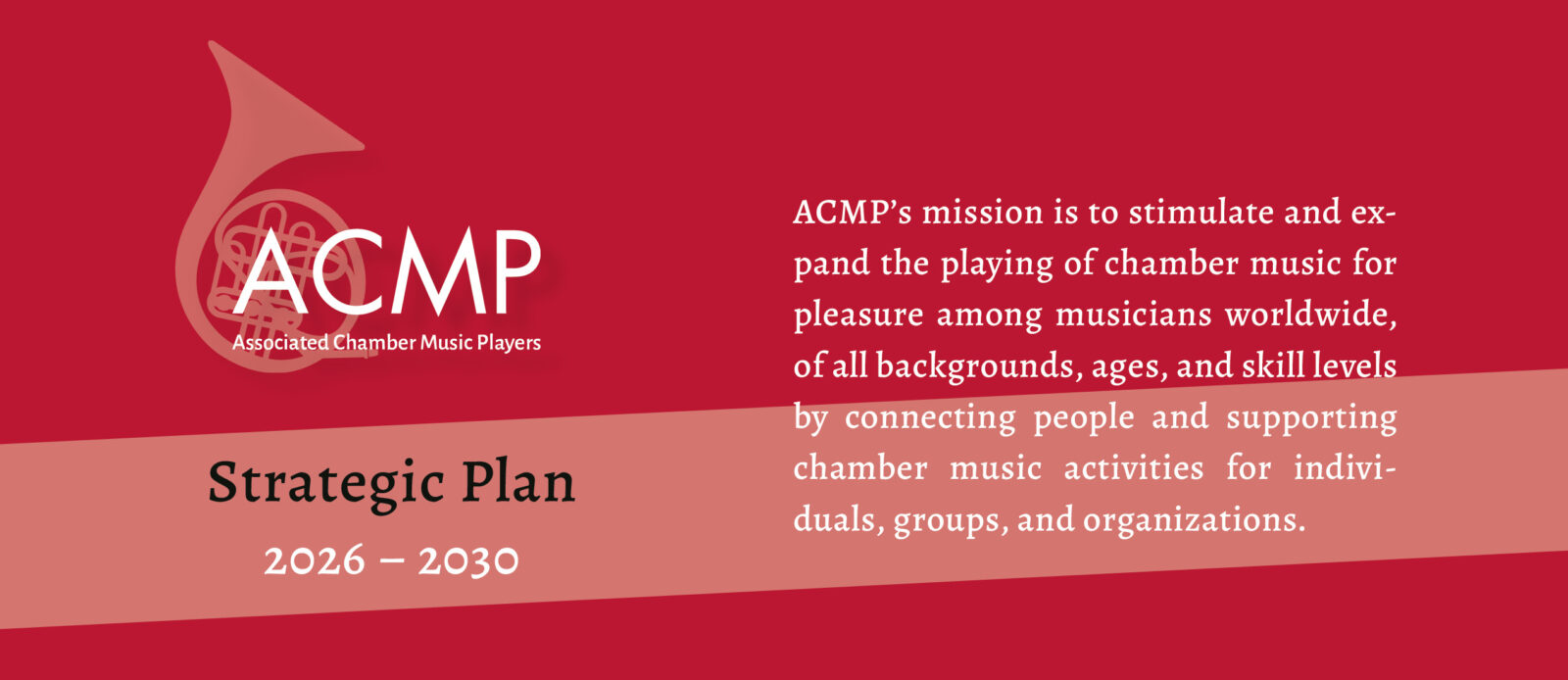
ACMP Strategic Plan for 2030
For the past several years, ACMP’s membership has grown dramatically, as has the popularity of its programs. Building on this momentum, ACMP’s Board and Executive Director completed a strategic plan to chart a course for the organization for the next five years. ACMP’s Board and Executive Director developed a new vision for the organization and a plan to strengthen member services, grants, operations, and finances to advance ACMP’s mission by 2030 and beyond.Read More ↗